In a world where digital clutter can rival a teenager’s bedroom, cloud storage swoops in like a superhero with a cape made of data. Gone are the days of juggling external hard drives and USB sticks that mysteriously vanish. With cloud storage, users can store files securely and access them from anywhere—yes, even while lounging in pajamas at 2 AM.
Imagine having your entire digital life at your fingertips, without the risk of a coffee spill ruining your precious memories. Cloud storage not only keeps files safe but also offers seamless collaboration and sharing options. Whether it’s for work or personal use, embracing the cloud means no more frantic searches for that one elusive document. So why not let go of the clutter and float into the digital skies? Your files will thank you.
Table of Contents
ToggleOverview of Cloud Storage
Cloud storage serves as a modern solution for managing digital files efficiently. It allows users to store, access, and share data online, streamlining digital organization and collaboration.
Definition and Key Features
Cloud storage refers to the practice of storing data on remote servers accessed via the internet. Key features include scalability, allowing users to expand storage space easily, and automatic backups, which ensure data safety. Users often enjoy file versioning, enabling them to revert to previous file versions. Enhanced security protocols like encryption protect sensitive information from unauthorized access.
Types of Cloud Storage Services
Cloud storage services come in various types to meet different needs. Public cloud storage, offered by providers like Google Drive and Dropbox, provides resources available to anyone. Private cloud storage offers dedicated space for single organizations, enhancing security and control. Hybrid cloud storage combines both public and private elements, giving flexibility in managing sensitive data alongside other resources. Additionally, file-sharing services simplify collaboration, making it easy for users to share documents while maintaining version control.
Benefits of Cloud Storage
Cloud storage offers numerous advantages that enhance digital file management. These benefits include accessibility, cost-effectiveness, and enhanced security.
Accessibility and Convenience
Accessing files from anywhere becomes seamless with cloud storage. Users retrieve documents using any device with internet connectivity. This accessibility eliminates the need for external storage devices. Additionally, collaboration improves. Teams can share files effortlessly and work simultaneously on projects. Files remain organized and easily searchable, reducing time spent looking for lost documents.
Cost-Effectiveness
Cloud storage presents a cost-effective solution for individuals and businesses. Subscription models allow users to pay only for the storage they require. This flexibility helps avoid upfront costs associated with physical storage infrastructure. Companies benefit from scalability, as they can upgrade their plans as their storage needs grow. Saving on maintenance costs also adds to the overall financial benefits.
Enhanced Security
Cloud storage enhances data security with advanced protocols. Data encryption ensures that sensitive information remains protected during transmission and storage. Regular updates and maintenance by service providers keep security measures current. Backup features safeguard against data loss, allowing users to recover files easily. These robust security options provide peace of mind for users concerned about data breaches or loss.
Popular Cloud Storage Solutions
Numerous cloud storage solutions exist, catering to diverse user needs and preferences. Here are three popular choices:
Google Drive
Google Drive offers 15GB of free storage, making it a favorite among users. It integrates seamlessly with other Google services like Gmail and Google Docs. Collaboration stands out as a key feature, allowing multiple users to edit documents in real time. File sharing is straightforward, enabling quick access to shared folders or files. Google Drive supports various file types, ensuring flexibility for users. Paid plans increase storage capacity, appealing to both individual and business users.
Dropbox
Dropbox is renowned for its user-friendly interface and robust syncing capabilities. It provides 2GB of free storage, with easy upgrade options for more space. Users appreciate its Smart Sync feature, allowing local storage management without occupying hard drive space. File sharing through Dropbox is efficient, including options for password protection and expiration dates on shared links. The service supports integration with numerous third-party applications, enhancing functionality for businesses. Various subscription plans accommodate different user needs, from individuals to large teams.
Microsoft OneDrive
Microsoft OneDrive offers 5GB of free storage for new users, integrated within the Microsoft ecosystem. It ensures direct compatibility with Microsoft Office applications, streamlining workflows for businesses. The file recovery feature provides added security, allowing users to restore deleted files. Collaboration capabilities enable teams to work together smoothly using Office tools online. Paid subscriptions increase storage and provide additional features, catering to specific demands. OneDrive’s security measures, including file encryption, enhance user confidence in data safety.
Considerations When Choosing Cloud Storage
Choosing the right cloud storage solution involves several key factors. Users need to evaluate storage capacity, compatibility, and security policies to make informed decisions.
Storage Capacity and Pricing
Storage capacity determines how much data a user can save, with various plans available to accommodate different needs. Providers typically offer tiered pricing models, allowing customers to select plans based on their storage requirements. For instance, Google Drive provides 15GB of free storage, while Dropbox starts with 2GB and OneDrive offers 5GB. Understanding pricing options helps users avoid unexpected costs, as many services employ pay-as-you-go structures for additional storage. Users often choose plans that align with both their budget and storage demands.
Compatibility and Integration
Compatibility involves assessing how well the chosen cloud storage integrates with existing tools and devices. Services often support various operating systems and applications, ensuring seamless user experience. Google Drive, for example, works effectively within the Google ecosystem, enhancing collaboration among teams. Dropbox and OneDrive also offer integrations with popular software, facilitating efficient workflows. Users benefit when selecting platforms that align with their current technology stack, maximizing productivity and minimizing disruption.
Data Privacy and Security Policies
Data privacy directly impacts how sensitive information is protected in the cloud. Providers implement various security measures, such as encryption and multi-factor authentication, to safeguard user data. Cloud storage companies often publish comprehensive privacy policies detailing data usage and protection methods. Evaluating these policies allows users to make decisions based on how their information is handled. Users seeking enhanced security should prioritize services with robust protocols, ensuring peace of mind against potential breaches.
Conclusion
Embracing cloud storage transforms the way individuals and businesses manage their digital lives. With its ability to enhance accessibility and streamline collaboration it’s clear that cloud solutions offer significant advantages over traditional storage methods. The flexibility and security features provided by popular services empower users to focus on their tasks without the worry of data loss or accessibility issues.
As technology continues to evolve cloud storage will remain a vital tool for anyone looking to maintain an organized and efficient digital environment. By choosing the right service tailored to specific needs users can enjoy a seamless experience that supports both personal and professional endeavors.