In the ever-evolving world of web development, VueJS components are like the Swiss Army knives of coding—versatile, handy, and surprisingly easy to use. Whether you’re a seasoned pro or just dipping your toes into the VueJS pool, understanding components can transform your development experience from chaotic to organized. Imagine building your application with reusable pieces that fit together like a well-oiled machine. Sounds dreamy, right?
Table of Contents
ToggleOverview of VueJS Components
VueJS components serve as fundamental building blocks for applications, facilitating organized and efficient development. Understanding their role enhances both the development process and the resulting application.
Definition and Purpose
VueJS components are self-contained units of code managing a specific aspect of the user interface. They encapsulate HTML, CSS, and JavaScript, promoting structured and modular design. Every component includes a template, logic, and styling, enabling developers to reuse code effectively. When they assemble components into views, developers create complex applications while maintaining clarity and manageability.
Benefits of Using Components
Using components in VueJS streamlines the development process, yielding numerous advantages. Components improve code reusability, allowing developers to implement one piece across multiple instances. This practice significantly reduces redundancy, making maintenance simpler. Components also enhance organization, facilitating collaboration on large teams by isolating features. Developers benefit from improved scalability, as components adapt to project growth without substantial rewrites. Overall, VueJS components contribute to efficient development and high-quality applications.
Types of VueJS Components
VueJS components can be categorized into several types, each serving specific purposes in application development. Understanding these types maximizes efficiency and promotes better code practices.
Functional Components
Functional components are lightweight and stateless, focusing solely on rendering content. They avoid lifecycle methods and manage data through props, streamlining performance. Developers often use functional components to enhance efficiency, especially in applications requiring high levels of reusability. By leveraging these components, teams can achieve faster loading times and better responsiveness in the user interface.
Class Components
Class components integrate state management and lifecycle methods, providing a more traditional approach to building VueJS components. Classes allow developers to define data and methods within a coherent structure. Often, developers choose class components when their applications require complex state management or intricate logic. These components support scalability, making them well-suited for larger applications with demanding functionality.
Asynchronous Components
Asynchronous components enable lazy loading, improving application performance by loading components on demand. These components enhance user experience by minimizing initial load times. Developers define asynchronous components using dynamic imports, ensuring efficient resource utilization. Engaging with asynchronous components allows applications to remain responsive and adaptive, catering to user interactions effectively.
Creating VueJS Components
Creating VueJS components involves understanding their structure and how to manage data effectively. These components serve as reusable units in an application, enhancing its organization and functionality.
Basic Component Structure
Components consist of three main parts: template, script, and style. The template defines the HTML structure and how the component looks. JavaScript in the script section contains the logic and behavior that manage component functionality. Lastly, CSS in the style section handles the visual presentation. Each part integrates seamlessly, ensuring a modular design. For example, a simple button component might include a template element for the button, a script to handle click events, and styles to adjust its appearance. By keeping these sections distinct yet connected, developers maintain clarity and reusability.
Props and Data Management
Props play a crucial role in passing data between components. They allow a parent component to send information to its child, facilitating communication. This approach enables dynamic rendering based on input data. Vue utilizes a reactivity system that automatically updates the component when props change, which enhances user experience. Additionally, managing data within components often involves the data function, which defines the component’s internal state. For instance, a component representing a user’s profile might include props for user information and data for local state changes. This structure promotes effective data handling and modular interaction among components.
Component Communication
Component communication in VueJS allows components to interact and share information effectively. Understanding these communication methods enhances the functionality and cohesiveness of applications.
Parent-Child Communication
Parent-child communication relies on props for data transfer. Parents pass information to child components through props, allowing for dynamic updates and rendering. Children can send data back using custom events, enabling interaction. This exchange promotes a well-structured flow of information within the component hierarchy. For instance, a parent component might send a user profile to a child component, which then displays the information. Utilizing this approach fosters better data management and user experience.
Event Bus for Sibling Components
An event bus serves as a centralized hub for sibling communication in VueJS. Siblings cannot directly communicate since they share the same parent. By creating an event bus, developers can facilitate interaction between these components through a common interface. This technique allows one sibling to emit an event, which the other can listen for and respond to. For example, when one sibling updates a configuration, the other can react and update its display accordingly. Implementing an event bus thus enhances modularity and responsiveness in applications.
Best Practices for VueJS Components
Implementing best practices enhances the development experience with VueJS components. Following structured guidelines ensures maintainability and scalability.
Code Organization
Organizing code increases clarity and efficiency. Group related files into folders, such as components, assets, and views. Each Vue component should reside in its own file, promoting modularity. Naming conventions play a crucial role; use PascalCase for component names to differentiate them from HTML elements. Additionally, maintain a consistent structure within component files, placing the template at the top, followed by script and style sections. This established structure aids developers in navigating the codebase effortlessly and encourages collaboration among team members.
Optimizing Performance
Optimizing performance directly impacts user experience. Use functional components for rendering static content to reduce overhead. Minimize reactive properties where possible; keep the data object concise, as it influences reactivity. Implement lazy-loading techniques by utilizing asynchronous components to load specific parts of the application when necessary. Caching strategies can also improve performance; consider using Vue’s built-in methods for state management to avoid redundant calculations. Furthermore, watch for unnecessary re-renders by employing Vue’s computed properties effectively, ensuring reactivity operates smoothly and efficiently.
Conclusion
VueJS components are invaluable for modern web development. They streamline the process of building applications by promoting reusability and modularity. Developers can leverage the various types of components to enhance performance and maintainability, ensuring a seamless user experience.
By understanding component structure and communication methods, teams can work more efficiently and collaboratively. Adopting best practices not only improves code organization but also contributes to better scalability and performance. As developers continue to explore the capabilities of VueJS components, they’ll find that these tools are essential for creating high-quality applications that stand out in today’s competitive landscape.